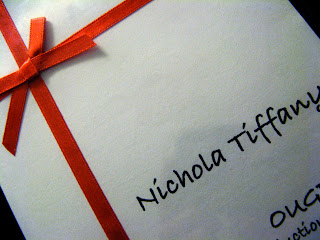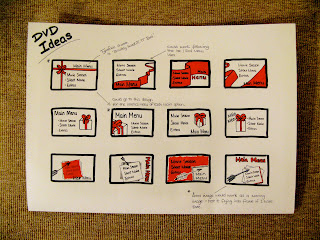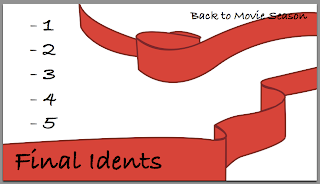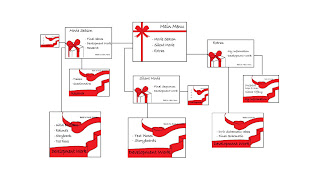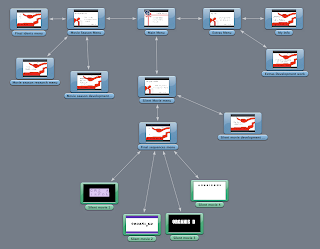Not for me:
I wanted to produce something in print for this project, so a digital based web design brief is definitely something I can rule out:
Design ways for customers to quickly and easily find and buy what they want from hmv.com
Introduction
The first HMV shop was opened in 1921 at 363 Oxford Street, in one of London’s most prominent shopping districts. Since then, we’ve developed into one of the world’s leading retailers of music, video and games, with stores across the UK. We focus on providing an authoritative breadth and depth of offer that is, we believe, superior to that of our competitors.
Launched in 1998, hmv.com is now one of the most visited retail sites in the UK. It offers a massive selection of music, video and games as well as digital products like the HMV player – a streaming music service with access to over four million tracks. As the world becomes more digital, HMV is adapting and growing our online services to remain at the forefront of new retailing.
Who We Are
Over the years we’ve changed a lot about how we look and feel to customers. Most recently, we’ve updated and revitalised our brand under the Get Closer banner. New colours, new graphics, new stores and new approaches combined with our new focus – get closer to the music, film and games you love – have positioned HMV in a place we know and love.
The stuff we sell has to be some of the most exciting products on the planet: the music that defines who you are, the movies that change the way you view the world and the games that let your imagination soar. And it’s not just our customers who love it. We’re passionate about it too. Our staff live and breathe music, movies and games and spend a lot of their free time immersed in all three.
Some things don’t change though. We’ve still got Nipper, our beloved mascot. We’ve still got a store on Oxford Street. And, most importantly, we’ve still got to sell great stuff that people want, in the way they want it.
Challenge
Our challenge is a digital one. While keeping within our brand and adhering to the highest standards of usability, design ways for customers to quickly and easily find and buy what they want from hmv.com.
We’d like you to focus on improving user experience within some specific parts of hmv.com - product detail pages for CDs, DVDs and games, search results, and our homepage.
Direct links to these pages, along with a little more context of how we’d like to improve them can be found in the project pack.
Objective
The ultimate objective of everything we do is to offer our customers the best experience we can. Our belief is that the best online experience, combined with great products, leads to profitable sales.
For example, adding ratings and reviews to products improves conversion because customers want peer-generated opinion on the product before purchase.
Mandatories
- Everything must fit within our existing brand.
- All processes and designs must meet the highest standards of usability.
- All designs should be DDA (The Disability Discrimination Act) accessible.
- Designs should be achievable, practical and affordable.
- Processes and designs should assume the use of existing digital tools.
Individual:
This is an example, along with a few others I haven't decided on yet, that I could get a lot out of as an individual brief.
Create a campaign which challenges the perception of H.Samuel as a traditional retailer, and encourages younger customers to re-evaluate us.
Overview
It would be fair to assume that almost every person in the UK would have either bought or received a gift from H.Samuel at some point in their lives. Throughout our 140 year heritage our ideology has been to make jewellery and watches accessible to all; ranging the widest selection of branded watches and a huge range of gold, silver and diamonds as well as branded jewellery, all at affordable prices.
Aim
Create a campaign which challenges the perception of H.Samuel as a traditional retailer, and encourages younger fashion forward jewellery and watch customers outside of seasonal occasions to re-evaluate us.
Being the UK’s number one specialist jewellery retailer, we are immensely proud of the part we play in helping our customers say it better with our gifts from H.Samuel. Our tag line “Helps You Say It Better” is based on the gifting ideology that a gift from H.Samuel is a more thoughtful and considered purchase than your everyday gifts. Basically, whatever you are trying to say, to whomever you are trying to say it...a gift from H.Samuel will help you say it better.
Target Audience
- 18-30 year olds, both male and female.
- Purchasing outside of traditional gifting occasions (such as Valentine’s Day and Christmas).
- Motivated by self purchase, and/or gifting for birthdays and other personal special occasions.
Creative Requirements
To illustrate that H.Samuel is not just a traditional gifting retailer and rouse curiosity in those younger consumers who may not have considered H.Samuel as a retail destination. You should demonstrate how our tag line Helps You Say It Better could be applied, but it is not mandatory that you include it.
Media
You should demonstrate how your creative concept could be applied to three different types of media, one of which must be our in-store environment. Images of past in-store creative can be found in the project pack.
Tone of Voice
Our tone of voice is friendly, approachable, and magical.
Mandatories
Where appropriate you should include the H.Samuel logo within your work. This can be found in the project pack.
Collaborative:
This one is bound to be a popular one but it opens up lots of possibilities for a collaborative brief and I would love to see what I can produce combining mine and my creative partners skills with a theme (music) that I love.
Develop campaign ideas and concepts that communicate the richness of the British Music Experience.
What is the British Music Experience?
The British Music Experience is Britain’s interactive museum of popular music, combining cutting edge audio-visual technology with some of the most coveted music memorabilia of all time.
You can trace historic, era defining moments and trends through 60 years of music history, learn about British music’s influence on art, fashion and politics, feel the thrill of being in the crowd at a legendary gig, flick through virtual record collections, eavesdrop on fantasy dinner parties and search across a giant interactive music locations map of Great Britain.
Not only that, in the Gibson Interactive Studio you can develop your skills on guitar, bass, drums and keyboard. In the Sennheiser vocal booth you can record your own track and you can record your dance video in Dance the Decades.
Hundreds of pieces of British music memorabilia are featured, including David Bowie’s Ashes to Ashes clown suit and Ziggy Stardust costumes, Noel Gallagher’s Union Jack guitar and dresses from Amy Winehouse and Leona Lewis.
There is also a full educational programme with workshops, lectures, master-classes and concerts.
The British Music Experience is a registered charity with the purpose to advance the education and appreciation of the art, history and science of music in Britain.
And finally, when you return home you can log into your ‘MyBME’ library and access all of your performances and favourite parts of the museum and continue your trip through music history.
The Creative Challenge
The challenge here is to develop ideas and concepts that communicate the essence – and the richness - of the British Music Experience.
The brief is being kept deliberately very open and you are free to approach the challenge as you see fit, playing to your strengths.
Media
The media usage could be anything from a press ad in NME, a 6 sheet poster in a tube station or a leaflet handed out at a festival. Elements of the creative may also be brought alive digitally through online or through motion graphics. You can demonstrate your thinking in any of these media but bear in mind that it will have to work across them all.
Target Audience
Your campaign should appeal to anyone and everyone with an interest in music and Britain’s cultural influence – from children of a primary school age to senior citizens; from Spice Girl wannabes to those who saw Beatle-mania first time round! Think about tourists from around the UK and abroad who are visiting London’s landmarks.
Come and experience things for yourself!
Anyone tackling the challenge is invited to visit the British Music Experience for free in order to experience the exhibition in person and help to better inform their interpretation of the brief. Details of how to get hold of tickets can be found in the project pack.
Mandatories
You must use the logo within your work but how this is done is completely up to you - just don’t mess with its shape and colours!